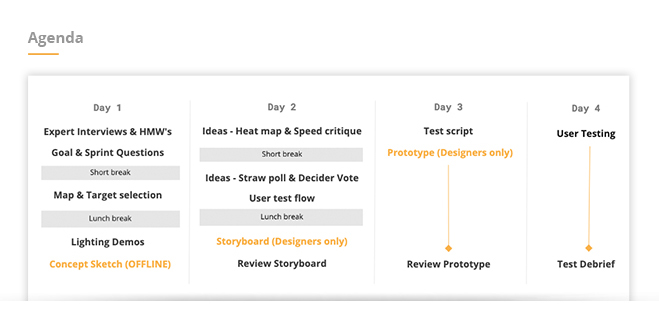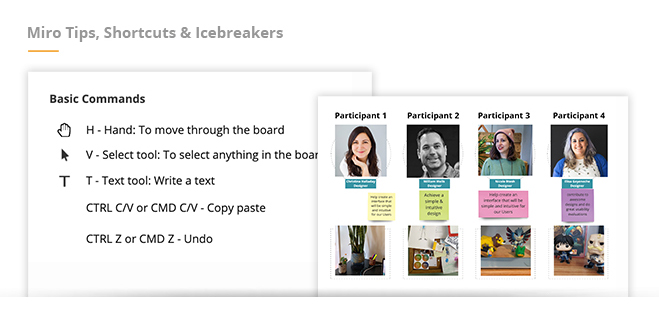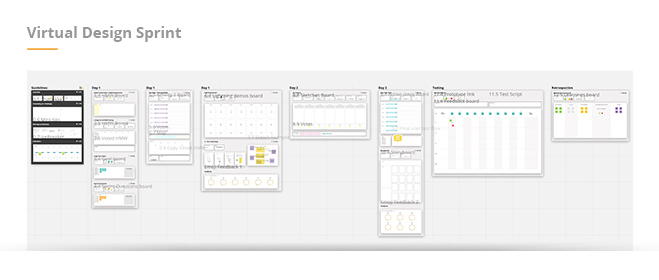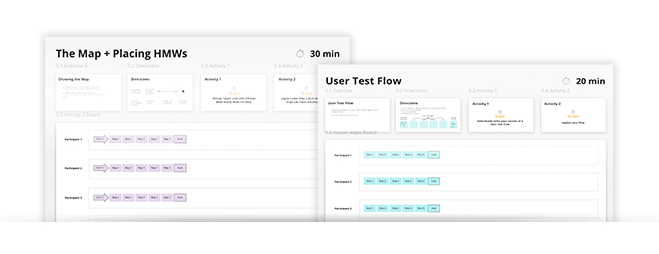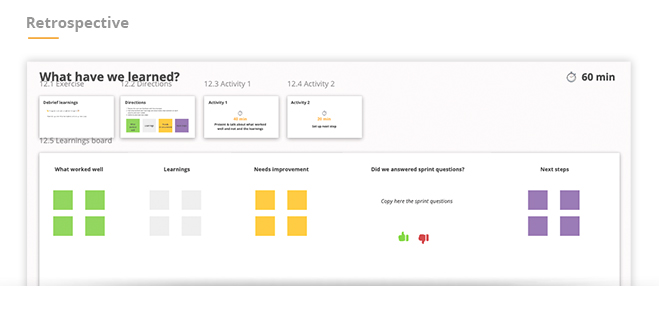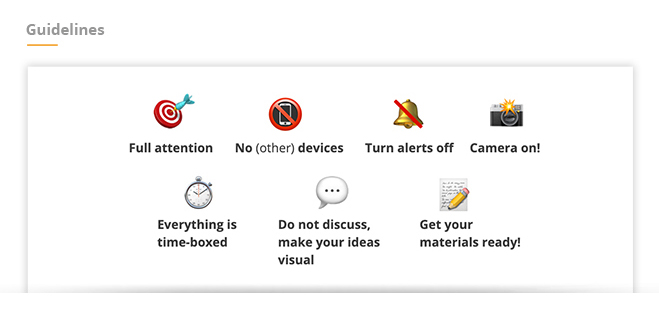Authors: Elisa Goyeneche, Nicole Btesh, and William Wells — Interaction Designers (Ux / Ui)
Coronavirus Adds New Opportunity For Distributed Design Teams To Go Virtual
Even before coronavirus isolated us from our software product team members, UX designers at ITX Corp. created a guide for translating the design sprint process to a virtual environment. Our already-distributed workforce has enjoyed using the virtual design sprint for months. And they’re confident its value will outlive the pandemic that inspired its expanded use.
Embracing Design Sprints at ITX
Design sprints are a key strategic exercise at ITX. They’ve become a way of life since we adopted them as a best practice more than 5 years ago.
The notion of compressing weeks or months of work into a handful of highly focused days is really appealing, and they have enabled us to truly collaborate with our clients. Together, we get to generate, test, and validate ideas that address their critical business questions.[1]
But even more than that, design sprints foster team alignment by reducing the number of feedback loops and conversations needed to uncover requirements. So, as you might expect, they’re a big time-saver. We’ve found that our frequent interactions among our clients and team members are so much more valuable and meaningful. Isn’t that really what it’s all about?
We love design sprints for all those reasons. They’re effective. They’re efficient. And they draw our teams closer together, and more aligned with our clients.
Since we started conducting them, we’ve completed dozens. We’ve come face-to-face with some pretty gnarly challenges along the way and learned a great deal from our experiences, including:
- The design sprint process puts us in the best position to be truly agile.
- The process is just as impactful working remotely as when we’re in the same room.
Virtual Sprints for a Remote Work Environment
ITX’s global culture promotes distributed team collaboration; we have several physical offices across the U.S., but we also have a large number of team members and clients located all over the world.
We’re also a remote-first company, so the concept of working as distributed teams is part of our DNA. As many companies adapt to this new work environment, it’s standard operating procedure at ITX. And so it is with the virtual design sprint.
Which is not to say the virtual design sprint is easy. It’s not. The process of bringing client and product teams together in shared collaboration is thrilling, but not without challenges:
- Design sprints are intense, and the mental drain is even greater when conducting them online.
- Videoconferencing – an absolute necessity for the virtual design sprint – requires high levels of focused engagement.
- Virtual design sprint facilitators and participants must be prepared to deal with (at least) two types of technological risk: the general technical difficulties associated with digital systems, tools, and connectivity; and the tech-savviness of their participants.
In our experience conducting virtual design sprints, we’ve gathered considerable participant feedback and improved our process each time. What we’re sharing here is a process that works, a set of tools tailored specifically to the virtual environment, and some guidance that we hope you’ll find beneficial.
Pro tip: Be sure to check out the References section at the end of this article. These resources helped to inform our approach and can be used along with our ITX Design Sprint Miro Board and ITX Facilitator Guide Trello Board. More on those later!
Conducting a Virtual Design Sprint, ITX-style
Manage the Agenda’s Space-Time Continuum
Our design sprint agenda contains a mix of on- and off-line activities that are based on the 2.0 version of the Design Sprint. If the challenge you’re facing is particularly complex or ill-defined, we recommend splitting Day 1 into two parts. Adjust your Miro board as needed and don’t forget to lock everything once it’s ready!
Account for Various Time Zones
Let’s face it. Time zones can be confusing – especially when you throw in daylight savings time!
We prepare each agenda mindful of our participants’ geographic locations. When balancing multiple time zones, make sure participants are aware of the time differences and their impacts on the schedule so that they can properly prepare for breaks, meals, etc.
Adjust the sprint schedule by distributing blocks of exercises throughout the day. Insert breaks about every 90 minutes; all the better if they coincide with typical mealtimes. It can be tricky, but making the attempt demonstrates a level of respect for everyone.
Meet the Day Before
A pre-sprint get-together is a great opportunity to introduce the design sprint framework and familiarize everyone with the tools and technology – and with each other. Participants are directed to do some “offline homework” and arrive on sprint Day 1 prepared with examples for the lighting demos.
The Virtual Design Sprint Tool Belt
Zoom
Zoom is among the most popular videoconference tools in the market today. Teams and Skype are other popular choices; but Zoom is our preferred tool for virtual design sprints. Remember to set a password for your room to ensure privacy. We also recommend using Zoom’s “waiting room” feature to monitor participant access to your meeting.
Trello: Facilitator Resource
To assist the facilitator, we created a Trello board that provides quick access to curated information about what to do before, during, and after the design sprint. It’s also intended to be a resource in case the exercises or the agenda needs to be adjusted.
You can check out our Trello board here.
Miro: Virtual Design Sprint Whiteboard
We use Miro as our collaboration space; it has worked well for our distributed teams. Miro is a virtual whiteboard with drawing tools, sticky notes, and other really cool features. The best part is that it’s easy to learn.
We began by merging a couple of pre-existing templates found during our research phase and then went through several rounds of modifications in order to come up with our unique virtual design sprint template.
How is our template different?
We created one common space for all things design sprint. Not only does our board template contain the design sprint activities and exercises, it includes facilitator notes, “icebreakers,” a retrospective board, organized list of frames, and a resource section.
By default, the Miro board template is set up for 6 participants and 1 decider, but it flexes easily to accommodate additional participants and modified activities.
You can check out our Miro board here.
Translating Design Sprint Activities to the Virtual Environment
Noting, Voting, and Mapping
At our Fall 2019 UX design conference, friend of ITX and keynote speaker Jake Knapp validated the importance of using the Note-n-Vote and Note-n-Map approaches. These are especially helpful for the more complex activities, like the map and the storyboard.
For voting activities, we opted for circular shapes. Miro offers a built-in voting functionality, but it didn’t work well for us. In our opinion, the voting process could be improved. We wanted a visual representation of the votes and their various hierarchies and heatmaps.
When we began running design sprints virtually, those guidelines helped tremendously in translating activities to the virtual environment. Why? Because the noting and voting take place individually. Quietly. Working remotely might even make these critical tasks easier to complete!
User Test Flow
The User Test Flow, when combined with the note-n-vote approach, makes it easy for participants to jump to the storyboard, since the whole team defines what to test during the previous activity before, and this serves as a baseline. And as a bonus, reduces the amount of people working on the activity at once, ensuring a more effective use of time.
Our experience running different versions of sprints helped us realize that concept solution and sketching worked offline just as well as online. So we leave that decision to each facilitator’s discretion on how to conduct this activity.
We recommend explaining why we are asking participants to take notes first, before shifting their mindset to a lateral thinking state (important for boosting creativity) and jumping to the final sketch. Explaining our rationale to participants was key to making sure they completed the process offline and created amazing sketches!
Virtual Design Sprint Deliverables and Artifacts
Finally, we created a recap document to present a digestible summary of the design sprint process and the major findings, which is especially useful for client stakeholders and C-level executives.
This recap document, the test results, and the Miro board all serve as the final deliverables for the team/client.
The Miro board retrospective helps the team and stakeholders achieve a common understanding of the test findings and to define next steps.
Advice for the Virtual Design Sprint Team
Go 100% Virtual
Level the playing field. Require the facilitator and all participants to be virtual. In our experience, having half the team co-located and the other half remote doesn’t work well. Everyone needs to share the space equally.
The facilitator should have a two-monitor setup; since they’re screen sharing for the majority of the session. For participants, it’s recommended.
For more tips and insights from ITX’s remote-first team members.
Prepare in Advance for Your Virtual Design Sprint
Collecting relevant research in advance is key to properly framing the design sprint challenge. In our experience, providing participants with user research data adds welcome contextual background.
Pro tip: We expedited our planning process by defining communication guidelines and creating a set of templates for emails and calendar invites that could be reused for each subsequent sprint.
Assign a Co-pilot
Running a virtual design sprint is no time to “go solo.” Facilitators need an extra set of hands. So make sure you find a trusted co-pilot to help with support tasks – e.g., bringing all elements forward in the board, scribing during activities, etc. The facilitator is then able to focus on her/his presentation. Your co-pilot should also be prepared to run the design sprint in case of technical difficulties, or if the facilitator becomes otherwise unavailable.
Virtual Design Sprint Participant Guidelines
Design sprint engagement is different in an online environment, so we offer a few recommendations:
- Be present. Respect your fellow participants and your shared mission by remaining attentive to the discussion.
- No (other) devices. We encourage participants to turn off notifications and avoid answering emails and using their phones. Being present and multi-tasking don’t mix.
- Camera on! Non-verbal cues represent about 70% of all communication. Without video, we run the risk of missing a lot. So keep the camera rolling; if you need to step away for a short time, simply turn it off and mute your microphone.
- Share ideas visually. Take full advantage of the Miro board to explain your thought process rather than risk misinterpretation.
Closing Thoughts
One of our biggest concerns was that by running design sprints virtually, we would lose the team bonding experience you get from in-person time together. We’re happy to report that the relationship-building component translated amazingly well into the virtual sessions. Our reinforcement of communication, icebreakers, and video helped us stay connected throughout the sprint.
Each day, we did our best to remind the team of the value of the design sprint sessions. This way, everyone understood the ‘why’ behind each activity. Setting clear expectations, we learned, is a must for running successful sprints.
During our final-day wrap-up, some participants noted how much they loved the virtual design sprint experience; they realized that we achieved the same objective – helping clients solve gnarly business problems through technology – while greatly reducing the number of meetings and the span of time we needed to conduct them.
At ITX, we’re proud to continue serving our clients in this way, and we’re excited to be able to share our virtual design sprint experience with you!
References
We started this initiative by researching everything we could get our hands on related to virtual design sprints. In our search, we came across amazing templates, blog posts, videos, and webinars that we credit below. Be sure to check them out too.
Remote Design Sprint Template, by Miro.
The Design Sprint Kit for Miro, by Tanya Junell. Nov. 6, 2019.
The Ultime Guide to Remote Work, by Anna Savina. March 2020.
The Definitive Guide to Facilitating Remote Workshops, by MURAL.
The Design Sprint Note-n-Map, by Stephane Cruchon. May 2, 2018.
User Test Flow, a Design Sprint 2.0 Storyboarding Hack from AJ&Smart.
Sprint, by Jake Knapp, John Zeratsky, and Braden Kowitz.
The Design Sprint 2.0: What is it and what does it look like? July 9, 2018. By Jonathan Courtney, AJ&Smart.
Product Momentum Podcast, Validating Products Through Design Sprints, with guest Jonathan Courtney.
[1] When you have a chance, be sure to read the original book Sprint, authored by Jake Knapp, John Zeratsky, and Braden Kowitz.